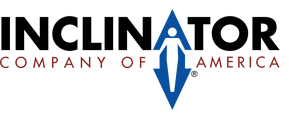Firmware Upgrade Instructions:
NOTE: The CPU firmware indicated below can only be installed on systems currently running CPU firmware versions 2.18 or higher. If the current CPU firmware version is less than 2.18, contact INCOA for an additional cable assembly required for the firmware update.
- Download all files under “Firmware Files” to a new folder / known location on your PC.
- Review the downloaded 80210668 CPU Programming Instructions A4.pdf document.
- Install the software on a Windows PC and program the PICKit3 using the instructions.
Also, Remote /Hall Call firmware must be version “0.R” for CPU firmware version “2.60” or higher.
Remote version “0.R” added “Hall Call Lock Circuit Crowbar Function”. If Door Lock Power is detected at any Locks other than Locks on the same floor as the car, the Door Lock Crowbar circuit of the offending Hall Call board will be energized to remove Door Lock Power. All PIs will display “LF” (Lock Fault), the alarm will beep, the car will be sent to the floor of the offending Hall Call and the elevator will be disabled.
To update firmware for Remotes / Hall Calls to version “0.R”:
- Use hex file version ”0.R”, RMT Rev R.hex
- Inclinator recommends a 2nd PicKIt3 be used for Remote / Hall Call firmware.
- Review the downloaded 80211020 RMT Programming Instructions A0.pdf.
Be sure to let us know if you were not successful or need assistance in programming the PICKit3.
After the Pickit3(s) is/are programmed and before programming the CPU and Remotes, Inclinator strongly suggests that you charge the USB battery, included in the dealer programming kit, overnight.
NOTES:
- The UC601 safety pan option is no longer supported beginning in CPU firmware version 2.60. If installed, the UC601 safety pan must be electrically disconnected from the UC601 control system for proper operation. Contact Inclinator for more information.
- CPU Setup parameters have changed beginning in firmware version “2.52”. Therefore, updating to “2.52” or higher from version “2.50” or lower will erase Setup parameters in the CPU board.
If updating CPU firmware from “2.50” or lower:
- Record all setup parameters before upgrading firmware.
- After the upgrade is completed, you must access the Setup menus in the CPU and re-enter the setup parameters.
- The CPU requires a pendant to be connected to access the CPU setup menus. DO NOT UPDATE the firmware version unless a pendant is available at the installation site !!!
Setup parameters will not be affected if updating CPU firmware from version “2.52” or higher.
Please let us know if you need assistance.